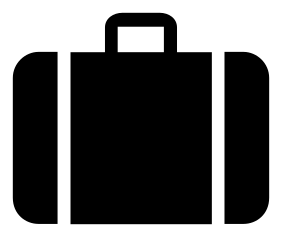Prerequisites
This section steps over installing pre-requisites. If you already have these installed, you may skip this. The tracing framework requires:
- Java 7
- Maven 3
- Protocol Buffers 2.5
- AspectJ
Alternatively, João Loff has put together a Docker container for Pivot Tracing which can be found here.
Java 7 - Windows
- Download and install the latest Java 1.7 JDK from Oracle.
- Set
JAVA_HOMEenvironment variable to the folder that the JDK is contained within (e.g.C:\java\jdk1.7.0_40). - Add the
JAVA_HOME/binfolder to your path, i.e.%JAVA_HOME%\bin.
If successful, after restarting, invoking java -version from the command line should report the version of Java that you downloaded.
Java 7 - Linux
-
Install OpenJDK 7
apt-get install openjdk-7-jre openjdk-7-jdk -
Set the correct Java version
update-java-alternatives -s java-1.7.0-openjdk-amd64 - Set the
JAVA_HOMEenvironment variable to point to/usr/lib/jvm/java-7-openjdk-amd64
If you wish to use the Oracle JDK instead of OpenJDK, use the following commands:
apt-get install python-software-properties
add-apt-repository ppa:webupd8team/java
apt-get update
apt-get install oracle-java7-installer
update-java-alternatives -s java-7-oracleIf successful, after restarting, invoking java -version from the command line should report the version of Java that you downloaded.
Maven 3 - Windows
- Download and install the latest version of Maven. Extract to a folder somewhere on your computer.
- Set the
M2_HOMEenvironment to the folder containing Maven (e.g.C:\maven\apache-maven-3.1.0). - Add the
M2_HOME/binfolder to your path, i.e.%M2_HOME%\bin. - Choose a folder for Maven to use as a repository. Set the
M2_REPOto this folder. By default, it is a folder called '.m2' in your home directory.
If successful, after restarting, you should be able to invoke the mvn command from the command line.
Maven 3 - Linux
apt-get install mavenProtobuf 2.5 - Windows
- Download the version 2.5 of the Protocol Buffers compiler. Place the executable in a folder somewhere on your computer.
- Add the folder to your path
If successful, after restarting, you should be able to invoke the protoc command from the command line. (It will say 'Missing input file')
Protobuf 2.5 - Linux
apt-get install protobuf-compilerDepending on your version of Linux, the version of protocol buffers provided by apt is 2.4 instead of the 2.5 required by hadoop. Check protobuf version with protoc --version. If it is not 2.5 or higher, execute the following steps to install the newer version
apt-get -y remove protobuf-compiler
curl -# -O https://protobuf.googlecode.com/files/protobuf-2.5.0.tar.gz
gunzip protobuf-2.5.0.tar.gz
tar -xvf protobuf-2.5.0.tar
cd protobuf-2.5.0
./configure --prefix=/usr
make
make installAspectJ - Windows / Linux
- Download the latest stable release of AspectJ
- Install AspectJ by invoking
java -jar aspectj-1.7.3.jar(replacing 1.7.3 with the version you downloaded) - Windows: Add the bin folder to your path
If successful, after restarting, you should be able to invoke the ajc command from the command line.
Ant - Windows
Ant is only a pre-requisite for ZooKeeper
- Download the latest release of Ant
- Add the bin folder to your path
If successful, after restarting, you should be able to invoke the 'ant' command from the command line.
Ant - Linux
Ant is only a pre-requisite for ZooKeeper
apt-get install ant