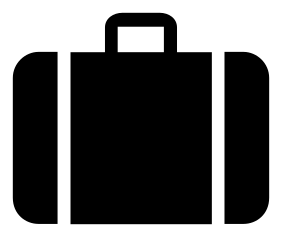Configuration
All of the tracing framework projects use the Typesafe Config for configuration.
Each project has a few configuration values you can set, defined in per-project reference.conf files located in the src/main/resources folder. The full configuration is listed below.
To override a configuration value, create a file application.conf and place it somewhere on the classpath (for example, co-locate it with your usual Hadoop configuration files). Anything specified in the application.conf file will override default configuration values. One way you can do this with Hadoop is to set the HADOOP_CLASSPATH environment variable.
The two configuration options that are particularly relevant are:
xstore.server.datastore.dirspecifies where the X-Trace server should persist the reports it receives (if you wish to use X-Trace). By default, it will create a folder in the directory where X-Trace is started. Consider setting this to something more permanent. This configuration value is only necessary on the machine that runs the X-Trace serverpubsub.server.hostnamespecifies the hostname of the machine running the pub sub server. All projects use pubsub for communication and must have the correct value for this. By default, this is the local host, which is fine for a single-machine set up or just trying things out.
Most of the executables included in the tracing framework are built using the appassembler maven plugin. The easiest way to override the configuration for these executables is to set the CLASSPATH_PREFIX variable to the folder containing your application.conf, eg CLASSPATH_PREFIX=C:/xtraceconfig or CLASSPATH_PREFIX=/home/jon/xtraceconfig. (Note: do not add any trailing slashes, dots, or stars. Java classpath is finnicky). The appassembler plugin appends the value of this environment variable to its classpath.
The following are all configurations:
// Dynamic Instrumentation Config
dynamic-instrumentation {
use_jdwp = false // If true, will try to use JDWP dynamic instrumentation instead of agent lib. JDWP is tentatively deprecated
}
// Pub Sub Config
pubsub {
server {
hostname = "127.0.0.1"
bindto = "0.0.0.0"
port = 5563
}
topics {
control = "_"
}
}
// Pivot Tracing Agent config
pivot-tracing {
agent = {
use_baggage = true // Regardless of whether the system is baggage enabled or not, setting to false will disable using it
use_dynamic = true // Should the agent use dynamic instrumentation?
report_interval_ms = 1000 // Report every 1 second
emit_if_no_results = false // If no output tuples, should we emit an empty message anyway
}
}
// Pivot Tracing Common Config
pivot-tracing {
pubsub = {
server = ${pubsub.server}
commands_topic = "PTcommands"
results_topic = "PTresults"
status_topic = "PTstatus"
}
}
// X-Trace Client Config
xtrace {
client {
reporting {
on = true # is XTrace reporting globally enabled
default = true # for a logging class, it is on or off by default
enabled = [ "com.example.EnabledClass", # list of agent names for whom logging is enabled,
"randomEnabledAgentName" ] # overriding setting in xtrace.client.reporting.default
disabled = [ "com.example.DisabledClass", # list of agent names for whom logging is disabled
"randomDisabledAgentName" ] # overriding setting in xtrace.client.reporting.default
discoverymode = false # discovery mode is super verbose. whenever a log statement is encountered, a task will be started.
}
}
}
// X-Trace Common Config
xtrace {
pubsub {
topic = "xtrace" # Topic on which X-Trace reports are published
}
}
// X-Trace Server Config
xtrace {
server {
bind-hostname = 0.0.0.0 # hostname to bind the webserver to
database-update-interval-ms = 1000
webui {
port = 4080
}
datastore {
dir = "./xtrace-data" # location of xtrace storage
buffer-size = 65536 # buffer size for each task writer
cache-size = 1000 # number of file handles to cache for writing tasks
cache-timeout = 30000 # cache eviction timeout for file handles
}
}
}
// Retro Reporting Config
resource-reporting {
# settings for the aggregation component of resource reporting. consumption can be aggregated without reporting
aggregation {
active = true # aggregation is on by default
disk-cache-threshold = 120000000 # bytes per second threshold for a disk read to be logged as a disk cache read
small-read = 131072 # a small read is one that is <= 128kb
seek-threshold = 10000000 # a small read is a seek if it is slower than 10 ms (10,000,000 ns)
# per-resource settings
enabled {
disk = ${resource-reporting.aggregation.active} # disk aggregation is enabled by default; can set to true or false
disk-cache = ${resource-reporting.aggregation.active} # disk-cache aggregation is enabled by default; can set to true or false
network = ${resource-reporting.aggregation.active} # network aggregation is enabled by default; can set to true or false
cpu = ${resource-reporting.aggregation.active} # cpu aggregation is enabled by default; can set to true or false
hdfs = ${resource-reporting.aggregation.active} # hdfs aggregation is enabled by default; can set to true or false
locks = ${resource-reporting.aggregation.active} # locks aggregation is enabled by default; can set to true or false
queue = ${resource-reporting.aggregation.active} # queue aggregation is enabled by default; can set to true or false
throttlingpoint = ${resource-reporting.aggregation.active} # throttling point aggregation is enabled by default; can set to true or false
batch = ${resource-reporting.aggregation.active} # batch aggregation is enabled by default; can set to true or false
}
}
# settings for the reporting side. reporting can be disabled or modified separately from aggregation
reporting {
active = true # reporting is on by default. default reporter is zmq
interval = 1000 # reporting interval in milliseconds
# reporting settings for the zmq reporter
zmq {
topics {
default = "default" # default topic for reports if none configured
immediate = "immediate" # topic for immediate reports to be published on
disk = "disk" # topic on which to report disk usage reports
disk-cache = "diskcache" # topic on which to report disk cache usage reports
network = "network" # topic on which to report network usage reports
cpu = "cpu" # topic on which to report cpu usage reports
hdfs = "hdfs" # topic on which to report hdfs usage reports
locks = "locks" # topic on which to report locks usage reports
queue = "queue" # topic on which to report queue usage reports
throttlingpoint = "throttlingpoint" # topic on which to report throttling point usage reports
batch = "batch" # topic on which to report batch usage reports
}
}
# reporting settings for the file printer reporter
printer {
filename = "hdfsreports.tsv" # default filename for reports file
}
}
}
// Retro Resources Config
resource-tracing {
disk {
sync-after-write = false # set to true to sync to disk after every file write
sync-threshold = 0 # number of bytes written before disk sync. only valid if sync-on-write is true. if 0, will sync after every write
}
background {
heartbeat = -10 # tenant class for heartbeat background process; set to -1 to disable
replication = -11 # tenant class for replication background process; set to -1 to disable
invalidate = -12 # tenant class for deleting blocks from disk; set to -1 to disable
finalize = -13 # tenant class for finalizing blocks; set to -1 to disable
recover = -14 # tenant class for recovering blocks; set to -1 to disable
}
batch {
hbase {
fshlog = -20 # tenant class for hbase fshlog; set to -1 to disable
}
}
}
// Retro Throtting Config
retro {
throttling {
topic = "throttlingupdates" # topic on which the controller should publish throttling point rates
schedulertopic = "schedulerupdates" # topic on which the controller should publish scheduler rates
default-throttlingpoint = "simple" # type of throttling point to use. valid choices: ["simple", "batched-<type>-<batchsize>", "default"]
throttlingpoints {
"point-example" = "batched-simple-5" # configures the "point-example" throttling point to use the 'batched' throttling point type.
}
default-throttlingqueue = "locking" # type of throttling queue to use. valid choices: ["locking", "delay", "default"]
throttlingqueues {
"queue-example" = "delay" # configures the "queue-example" throttling queue to use the "delay" throttling queue type.
}
default-scheduler = "mclock-3" # default scheduler type to use. valid choices: ["mclock-<concurrency>", "default"]
schedulers {
"scheduler-example" = "mclock-5" # configures the "schedulers-example" scheduler to use the "mclock" scheduler type with a concurrency of 5
}
debug {
mclock = false # set to true to print mclock debug messages
}
}
}
// Retro Visualization Server Config
resource-reporting {
visualization {
webui-port = 4081
}
}