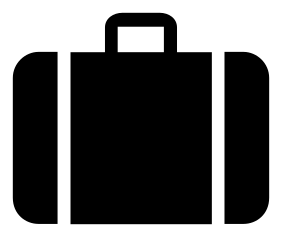Pivot Tracing Client: Installing Queries
Once you have written a query, it can be installed by invoking PivotTracingClient.install(PTQuery query):
PivotTracingClient pt = ...;
PTQuery q = ...;
...
pt.install(q);Installing a query will perform several things:
- The query will be compiled into advice, an intermediate representation of the instrumentation needed to evaluate the query.
- The client will connect to the PubSub server and publish the advice
- The Pivot Tracing agents will receive the advice and attempt to dynamically install the query
- The Pivot Tracing agents will publish their status (along with any errors or exceptions) back via PubSub.
The print-agent-status executable prints the status reports that agents send. Alternatively, you can explicitly receive these messages with the following:
PubSub.subscribe(PivotTracingConfig.STATUS_TOPIC, new Subscriber<AgentStatus>() {
protected void OnMessage(AgentStatus message) {
// Print, process, etc....
}
});You can also explicitly handle all query results sent by all queries with the following:
PubSub.subscribe(PivotTracingConfig.RESULTS_TOPIC, new Subscriber<QueryResults>() {
protected void OnMessage(QueryResults message) {
// handle query results...
}
});Alternatively, when you install a query, you can provide a callback for its results:
QueryResultsCallback resultsCallback = new QueryResultsCallback() {
public void onResultsReceived(QueryResults results) {
// Handle results for query...
}
};
...
pt.install(q, resultsCallback);The uninstall(PTQuery query) and uninstallAll() methods will deregister any results callbacks and instruct the Pivot Tracing agents to remove instrumentation.